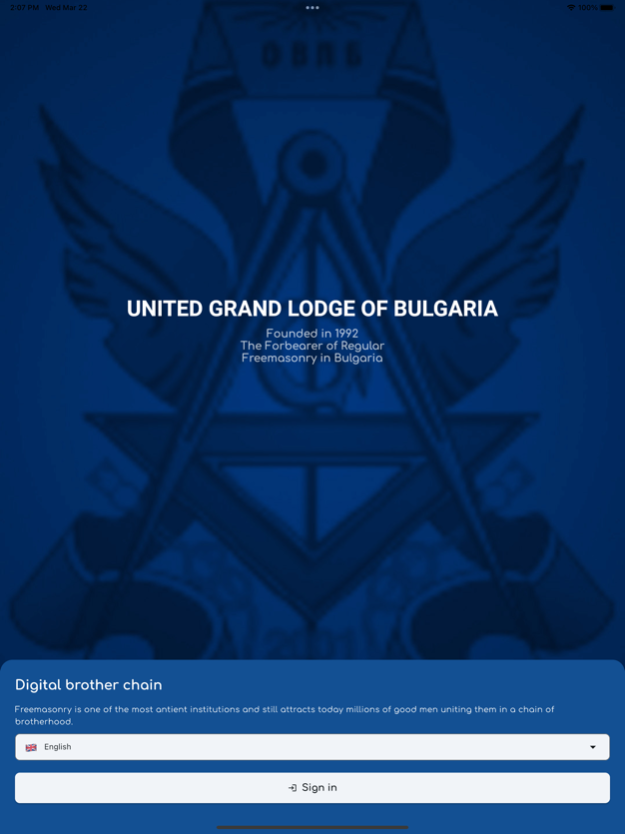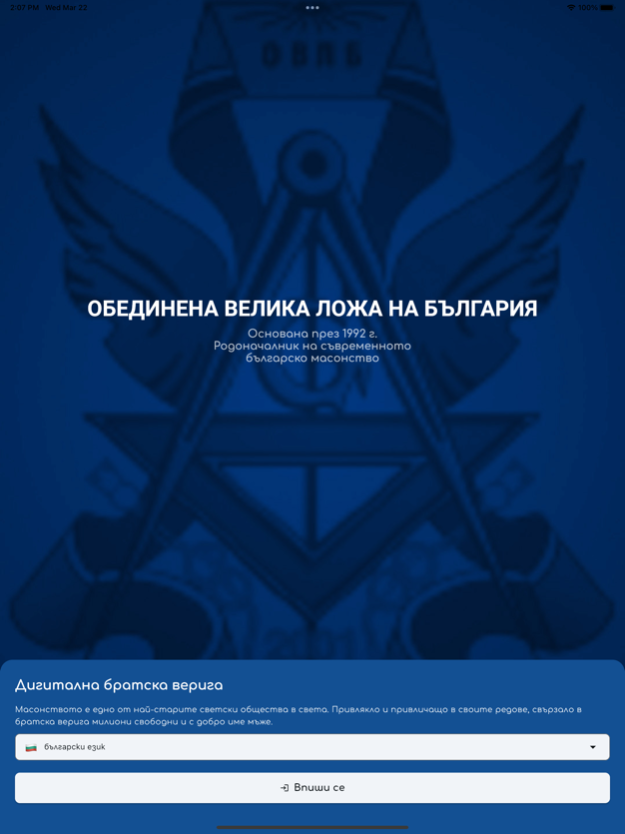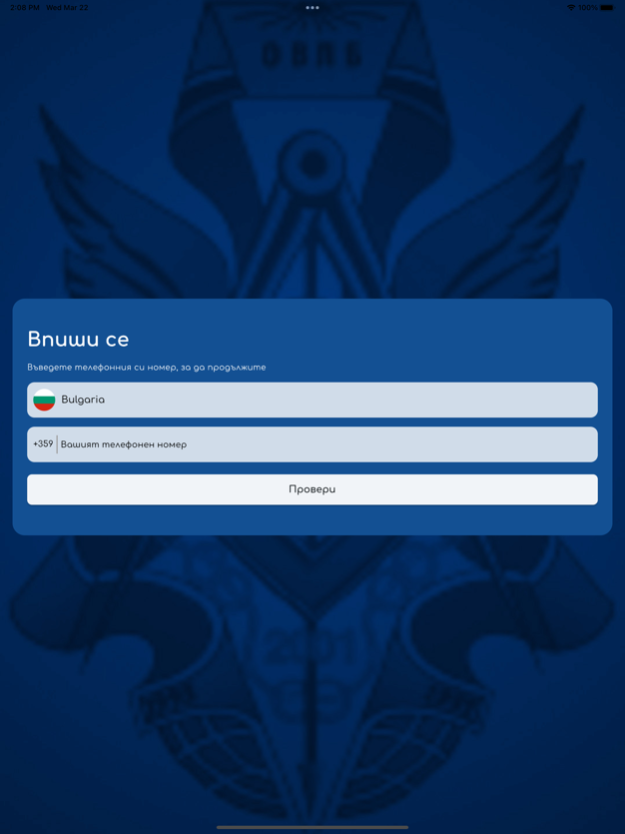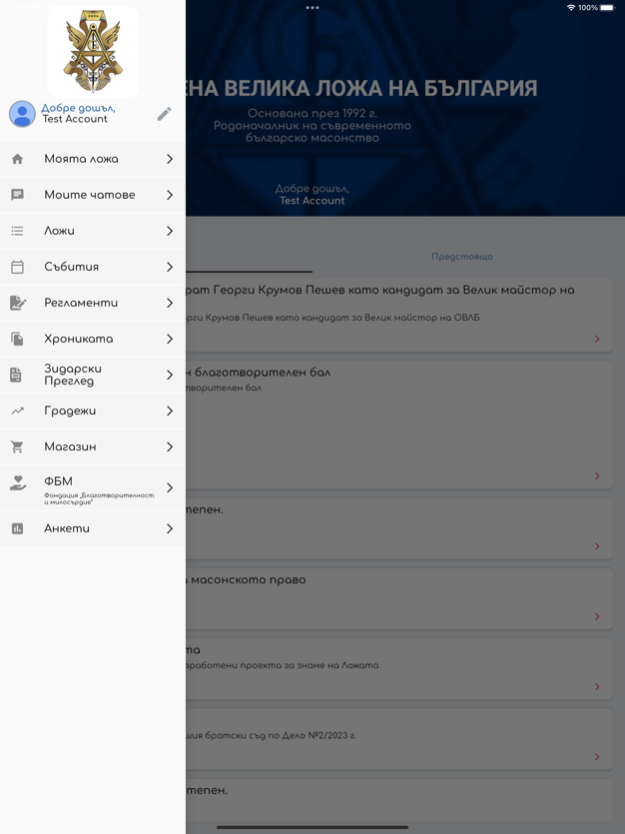UGLB 1.0.28
Continue to app
Free Version
Publisher Description
Freemasonry is one of the most antient institutions and still attracts today millions of good men uniting them in a chain of brotherhood. It has made a huge beneficial impact on the development of civilization and social progress in the past 300 years. Freemasonry is a Brotherhood of men, professing common moral and ethical values. The order of Freemasons is not a substitute for religion. The doors of the Temple are open to all men, in good standing, who are striving to achieve self-perfection and moral development, irrespective of their religion, racial and political differences.
Freemasonry is a philosophic, educational, philanthropic and devotional institution. The opportunity for devotion is predicated on the education of the Brethren into a system of degrees directed toward the perfection of the individual through symbolism. From there, Freemasons transmit their knowledge and provide continuity in the education, using the symbols in an allegorical way.
Apr 2, 2024
Version 1.0.28
Adding ability to view past ritual works.
About UGLB
UGLB is a free app for iOS published in the System Maintenance list of apps, part of System Utilities.
The company that develops UGLB is Georgi Gabrovski. The latest version released by its developer is 1.0.28.
To install UGLB on your iOS device, just click the green Continue To App button above to start the installation process. The app is listed on our website since 2024-04-02 and was downloaded 1 times. We have already checked if the download link is safe, however for your own protection we recommend that you scan the downloaded app with your antivirus. Your antivirus may detect the UGLB as malware if the download link is broken.
How to install UGLB on your iOS device:
- Click on the Continue To App button on our website. This will redirect you to the App Store.
- Once the UGLB is shown in the iTunes listing of your iOS device, you can start its download and installation. Tap on the GET button to the right of the app to start downloading it.
- If you are not logged-in the iOS appstore app, you'll be prompted for your your Apple ID and/or password.
- After UGLB is downloaded, you'll see an INSTALL button to the right. Tap on it to start the actual installation of the iOS app.
- Once installation is finished you can tap on the OPEN button to start it. Its icon will also be added to your device home screen.